Create Professional Videos with AI – Free Webinar
FLUX.2 is LIVE on Higgsfield.
— Higgsfield AI 🧩 (@higgsfield_ai) November 25, 2025
Our 65% Black Friday lineup expands with the best open-source image model.
Fully unrestricted, uncensored & FREE.
ALL image models UNLIMITED for 1 year! Two days left to lock this in 🔥
For 9 hours: comment&retweet&like for 240 FREE credits pic.twitter.com/7eU12zuIsH
Unlock the power of AI to produce stunning videos without cost or expertise
Ready to transform your ideas into captivating videos? Join us!
Why Learn Video Creation Now?
Can you animate this image?
— Alexandra Aisling (@AllaAisling) November 22, 2025
With so many video generators available, what would you do with this image?
Bonus points if you share the prompt and the generator. 😊 pic.twitter.com/P8dAhUAs5r
A picture of a teddy bear from my daughter that I animated thanks to AI
Importance of Mastering Video Skills
- Video is becoming essential for everyone – not just creators or marketers
- In business and projects, it's the go-to tool for pitching ideas, training teams, and driving decisions
- Soon, creating videos will be as routine as making emails – master it to stay ahead!
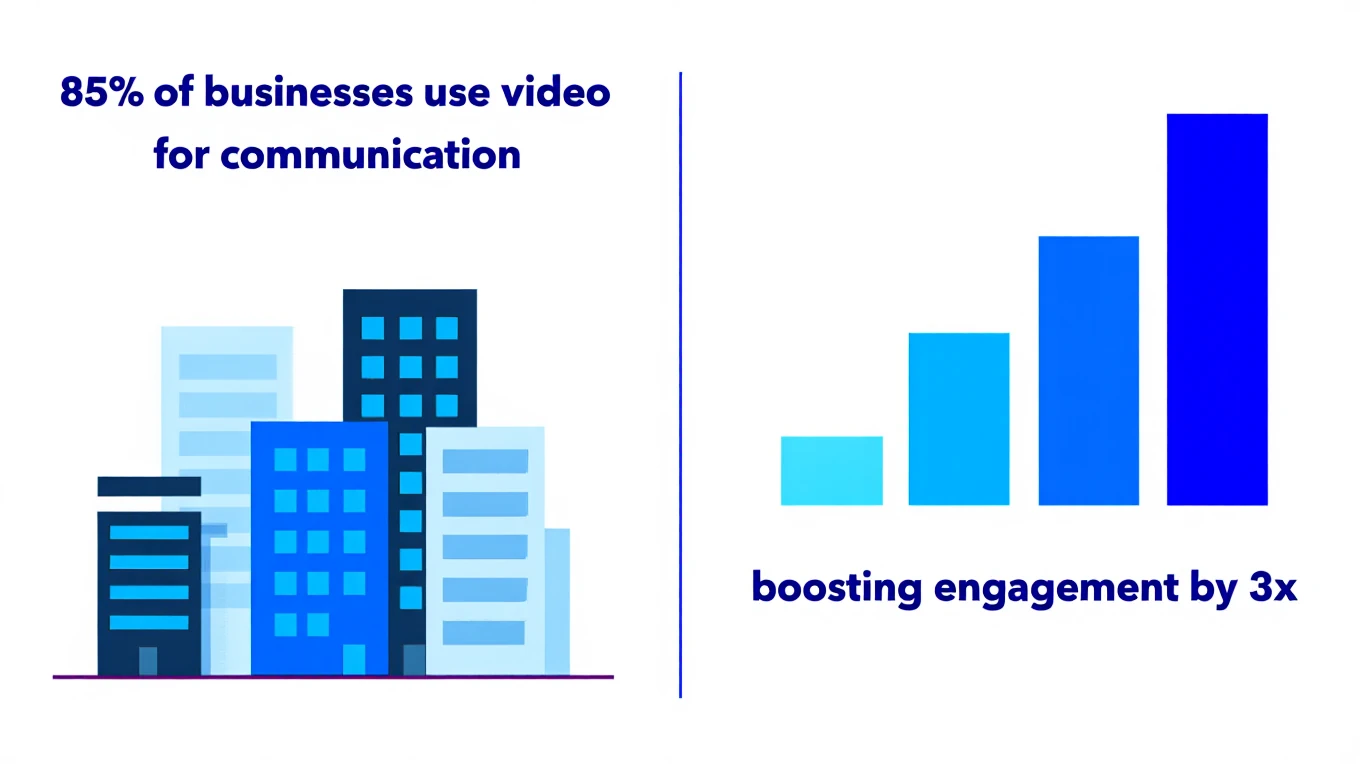 Video Figures
Video Figures
What if you could persuade stakeholders in minutes instead of hours?
Resources:
The Power of Video as the Ultimate Communication Channel
Why Video Persuades and Engages Like Nothing Else
- Video combines multiple dimensions: images, animation, music, speech, text, and scripting for maximum impact
- It captures attention instantly – humans process visuals 60,000x faster than text
- Builds emotional connections, simplifies complex ideas, and drives action
In 2030, making a video will become as common as making a PowerPoint presentation.
Resources:
The Game Has Changed – AI Democratizes Video Creation
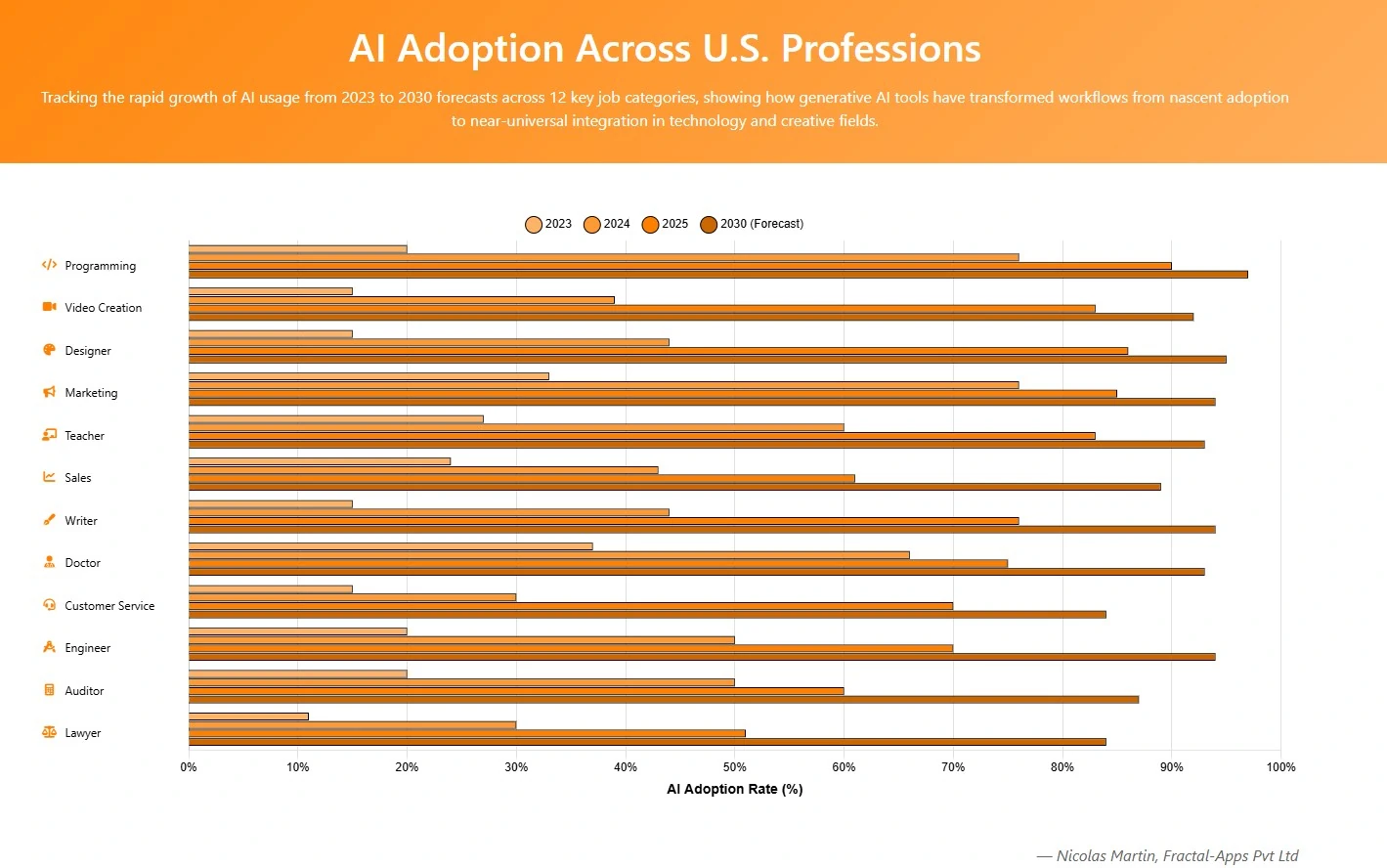 AI adoption 2023-2030
AI adoption 2023-2030
From Expensive Studios to Free AI Tools
- Once, videos needed costly gear, experts, and budgets – now AI makes it accessible to all
- Produce pro-quality content in minutes: no skills, no dollars required
- AI handles scripting, editing, and effects, saving time while keeping standards high
Imagine creating a team training video in under an hour – that's the new reality!
Resources:
What You'll Learn in This Webinar
Hands-On Skills for AI-Powered Videos
- Create compelling videos with free AI tools – zero experience needed
- Produce content that rivals professional studios
- Save massive time and resources on projects
- Apply videos for internal pitches, training, and external communications
Memorable Takeaway: Many tips will be provided, prepare to take notes and try yourself using the tools!
Resources:
Who Should Attend?
This Webinar is for You If...
- You're an entrepreneur launching ideas
- A project manager pitching initiatives to leadership
- A team leader building training materials
- An internal communicator engaging employees
- Anyone needing to persuade, inform, or inspire with visuals
Professionals from all functions – no tech background required!
If video feels intimidating, this is your starting point.
"Cartoon avatars of entrepreneur, manager, and communicator using AI videos."
Resources:
Essential Tips for Effective Video Creation
Master the Basics: Pace, Story, Clarity, and More
Pace
Keep it dynamic – vary speed to maintain interest; avoid dragging sections
Story
Build a clear narrative with beginning, middle, end; hook viewers early
Clarity
Use simple language, high-quality visuals, and concise messaging for easy understanding
Video creation is challenging – it demands creativity, technical tweaks, and audience empathy – but mastering it builds invaluable communication skills like storytelling and persuasion.
It's tough because it mirrors real-life interactions; worth it for authentic, memorable impact!
Impactful videos are highly emotional to compensate the passive or "off" status of the viewer.
• "Generate a colorful infographic with icons for video tips: pace as a clock, story as a book, clarity as a lightbulb."
• "Create an animated sequence showing a poorly paced video vs. a well-structured one."
Resources:
The 5 Connected Layers of Video Generation
Overview: Video generation is a multi-layered process. Each layer builds upon the previous one, creating a seamless workflow from concept to final video.
1. Chatbot
Aim:
Get all information about your videos
Outputs:
- Scripts
- Prompts (speech, image, videos, music, tips)
Pro Tips:
Ask to use a dopamine ladder (Stimulation, Captivation, Anticipation, Validation, Affection, Revelation) for maximum effectiveness. Use it as your brain that organizes everything in texts.
Tools:
- Claude AI
- ChatGPT
- Grok
2. Speech & Sound Gen
Aim:
Get realistic speech and sounds based on the speech prompts
Pro Tips:
Ensure that they have an effective emotional impact with a clear message. Use noise for more realism. Music is now possible with any lyrics (including AI).
Tools:
- Speechma
- ElevenLabs
- Suno
3. Image Gen
Aim:
Get images based on the images prompt
Outputs:
Generated images with AI
Pro Tips:
Edit generated images to put the person or the object in different environments, posture or angles.
Tools:
- Reve App
- Qwen
- Grok
- Co Pilot
- ChatGPT
- Gemini (great but watermark)
4. Video Gen
Aim:
Get video sequences based on the video prompts and the generated images
Pro Tips:
Add captions because many users can't use sound. Replay the full sequences including sound and text to check if the message is clear. Play with various sequences that triggers different emotions for maximum impact.
Tools:
- Grok (fast)
- Qwen
- Higgdfield*
- Kling*
- Runway*
5. Video Editor
Aim:
Organize all the previous layers in a coherent way
Output:
MP4 or MOV file
Pro Tips:
Use reverse mode in OpenShot to transform a destruction scene into a creation one. Use automatic caption generation with ClipChamp. Replay and adjust many times until reaching a satisfactory result.
Tools:
- Clipchamp (easy to use)
- OpenShot (complete and multi platform)
- CapCut (best interface)
Free AI Video Creation Educational Music
Learn Through Music: To memorize all the video creation layers, you can learn with this innovative song that groups artistical AI videos and the music based on the dopamine layers principle.
Layer 1 - Script Generation with Claude AI
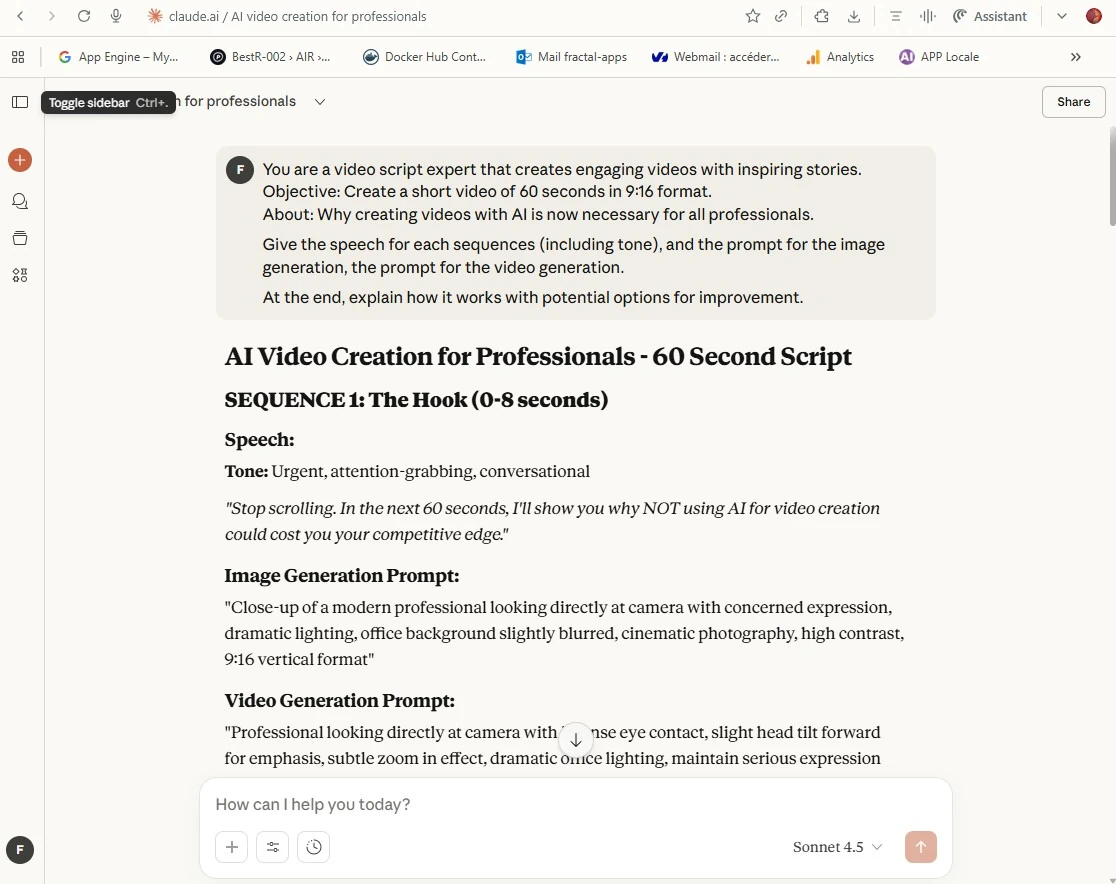 Claude AI
Claude AI
Create Compelling Video Scripts with AI Assistance
- Claude AI helps structure your video narrative from concept to execution
- Get detailed scripts with speech tone, timing, and visual prompts
- Perfect for planning before you create – saves time and ensures coherence
"You are a video script expert that creates engaging videos with inspiring stories.
Objective: Create a short video of 60 seconds in 16:9 format.
About: Why choosing "Euro Flash Logistic" company for a new logistic project. We use robots and skilled professionals with customized IT solutions (including AI Agents and simulations) for an optimal result.
The customers: Several big electronic equipment companies in Europe looking to increase their margins and reduce their carbon impact.
Give the speech for each sequence (including tone), and the prompt for the image generation, the prompt for the video generation.
At the end, explain how it works with potential options for improvement. We cannot set the duration for each sequence (we will deal with it)."
What Claude AI Delivers:
- Structured sequences with timing breakdown
- Speech text with tone guidance (enthusiastic, calm, urgent, etc.)
- Ready-to-use prompts for image and video generation tools
- Technical insights and improvement suggestions
Pro Tip:
Start with a clear objective and target format (9:16, 16:9, duration) – the more specific your request, the better Claude AI's script output!
Resources:
Layer 2A – Speechma for Free Speeches
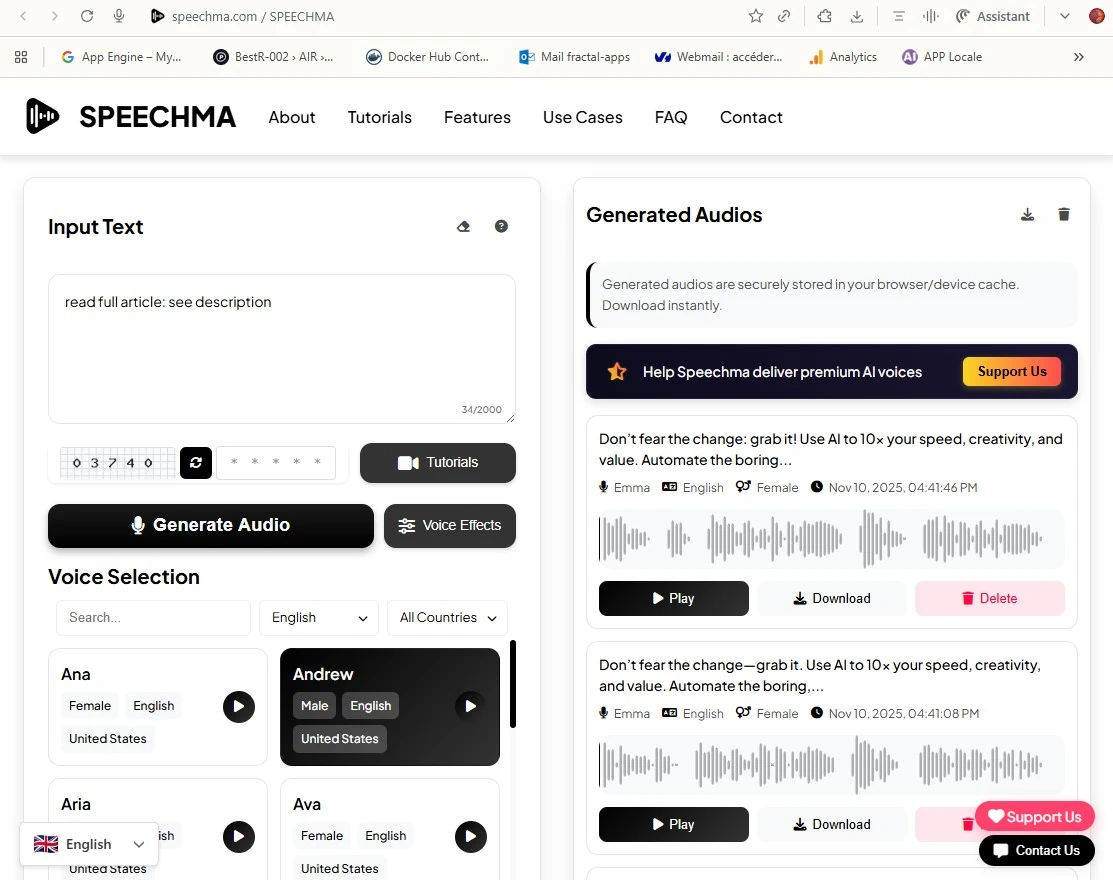 Speechma
Speechma
Add Natural Voiceovers with Speechma
- Free text-to-speech AI for realistic audio narrations
- Choose from 580+ voices; convert scripts to speeches effortlessly
- Great for video voiceovers, trainings, or presentations
Best alternative: ElevenLabs.io for advanced voice cloning and voice generation with emotion control (free but ~5 USD/month for commercial use)
• Input text (Speechma): Hi Vanessa, how are you today?
• Input text (ElevenLabs): Team, our quarterly sales [excited] exceeded targets by 20%! [clapping] Let's celebrate, but [thoughtful] plan for Q4 risks now.
Resources:
- Speechma - Free Text-to-Speech Tool
- Speechma App - Free AI Voices - Google Play
- Eleven Labs Speech to Text
- Eleven Labs Audio Tags
Layer 2B – Eleven Labs or Suno for Low Cost Music
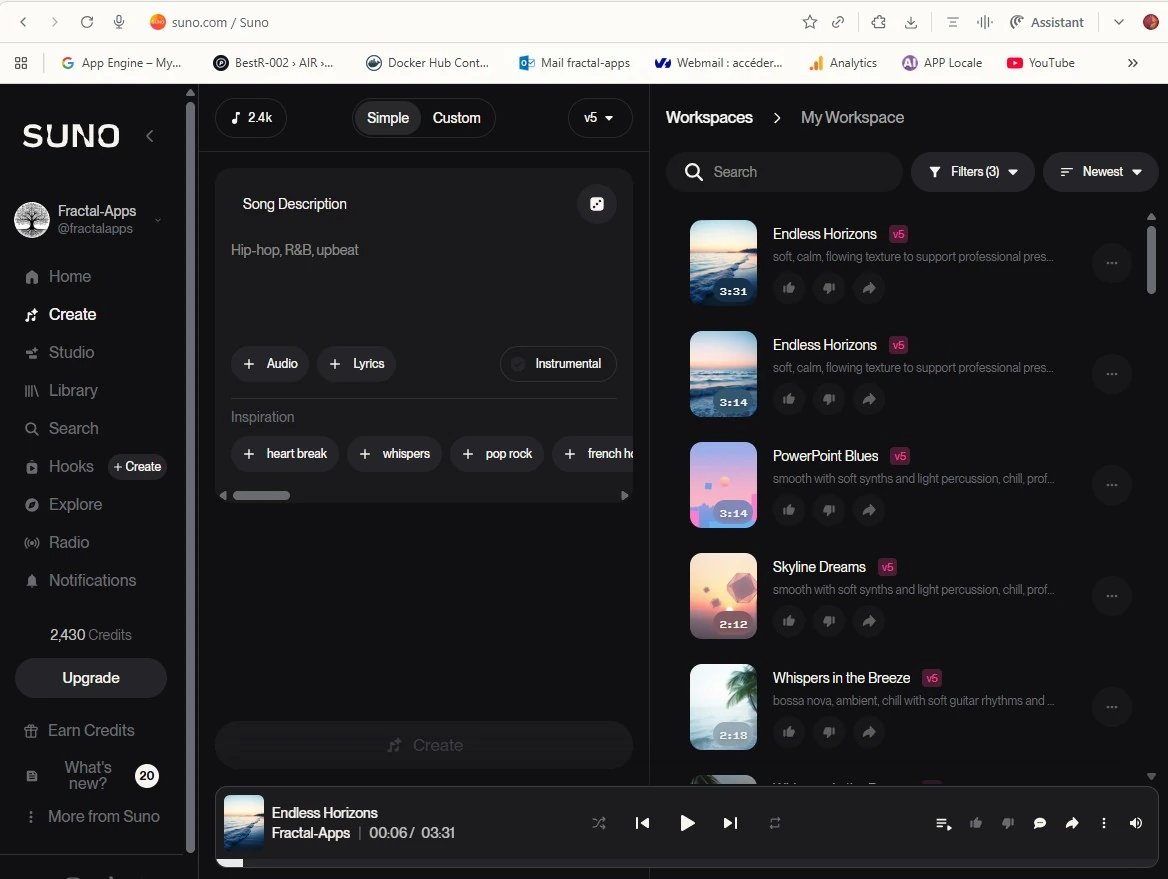 Suno
Suno
Compose Custom Soundtracks
- AI music generators for tracks tailored to your video mood
- Input descriptions to create original music in seconds
- Use for backgrounds, intros, or full scores – royalty-free
• "An upbeat electronic track for a business tutorial, energetic vibe."
• "Calm ambient music for a professional presentation, with soft piano and strings."
Resources:
AI Image/Video Prompting: Grok vs Qwen Comparison
Quick Overview: Both Grok and Qwen are powerful AI tools for generating images and videos, but they excel in different areas. Understanding their strengths helps you choose the right tool for your creative needs.
| Concept | Grok | Qwen |
|---|---|---|
| Overall Prompt Structure | Use a concise formula: Subject + Action + Setting + Style/Mood + Camera/Motion for dynamic results. Be descriptive but avoid overload; focus on key elements like "a corgi riding a skateboard in synthwave style, dynamic zoom-in." | Employ natural language in full sentences: Prompt = Subject (Description) + Scene (Description) + Style + Lens Language + Atmosphere + Detail Modifiers. Write as if describing to a person, e.g., "A knight draws his sword in a foggy forest at dawn, cinematic motion blur." |
| Be Specific and Detailed | Include vivid details on subjects, actions, and styles to leverage realistic rendering; specify aspect ratios (up to 10 options) and trends for timely content. Avoid technical jargon. | Provide thorough descriptions of style, objects, actions, and transitions for precise outputs; detail text rendering if needed, as Qwen excels at in-image text. |
| Specify Style and Artistic Influences | Lean into stylized prompts like "anime aesthetic," "watercolor painting," or "graphic novel" to avoid uncanny valley; Grok handles photorealism, anime, and illustrations well. | Adapt to wide styles from photorealistic to impressionist, anime, or minimalist; reference specific artists or eras for fluid adaptation. |
| Incorporate Motion and Dynamics (Video) | For videos, structure as Subject + Motion, Background + Motion, Camera + Motion; e.g., "knight charges forward with cinematic blur." Use image-to-video for 6-15 second clips with auto-audio. | Describe scene transitions, pacing, and actions explicitly; e.g., "flower blooms in time-lapse, smooth 3D animation." Aim for 30-60 frames for short clips. |
| Use Negative Prompts or Exclusions | Experiment with negative prompts via iterations, though adherence can vary; regenerate if ignored. | Refine by analyzing issues and adjusting details; use chained editing for consistency, e.g., "keep furniture identical, change angle." |
| Iterate and Refine | Regenerate multiple times (up to 4 per prompt); use voice prompts or upload images for animation. Troubleshoot by tweaking wording for composition/lighting. | Iterative adjustments: Review output, add/remove details, or use step-by-step editing. Leverage prompt enhancement tools for optimization. |
| Leverage Unique Features | Enable "Spicy Mode" for mature/NSFW content (with filters); supports NSFW suggestive outputs. Use for humor, celebrities, or IP replication. | Strong for text editing in images/videos and multilingual prompts (119 languages); ideal for precise edits like face swaps or text changes. |
| Parameters and Settings | Choose modes: Normal, Fun, Spicy, Custom; adjust guidance/seed for variations. High-res JPEG outputs. | Set steps (20-30 quick, 50 final), CFG scale for adherence; aspect ratios like 16:9 or 9:16. Use for multi-image fusion or local redrawing. |
When to Choose Which:
- Grok: Ideal for creative experimentation, diverse styles, humor, and quick iterations with image-to-video capabilities
- Qwen: Perfect for professional projects requiring text accuracy, multilingual content, and precise iterative editing
Layer 3 – Qwen or Reve Image for Free HD Images
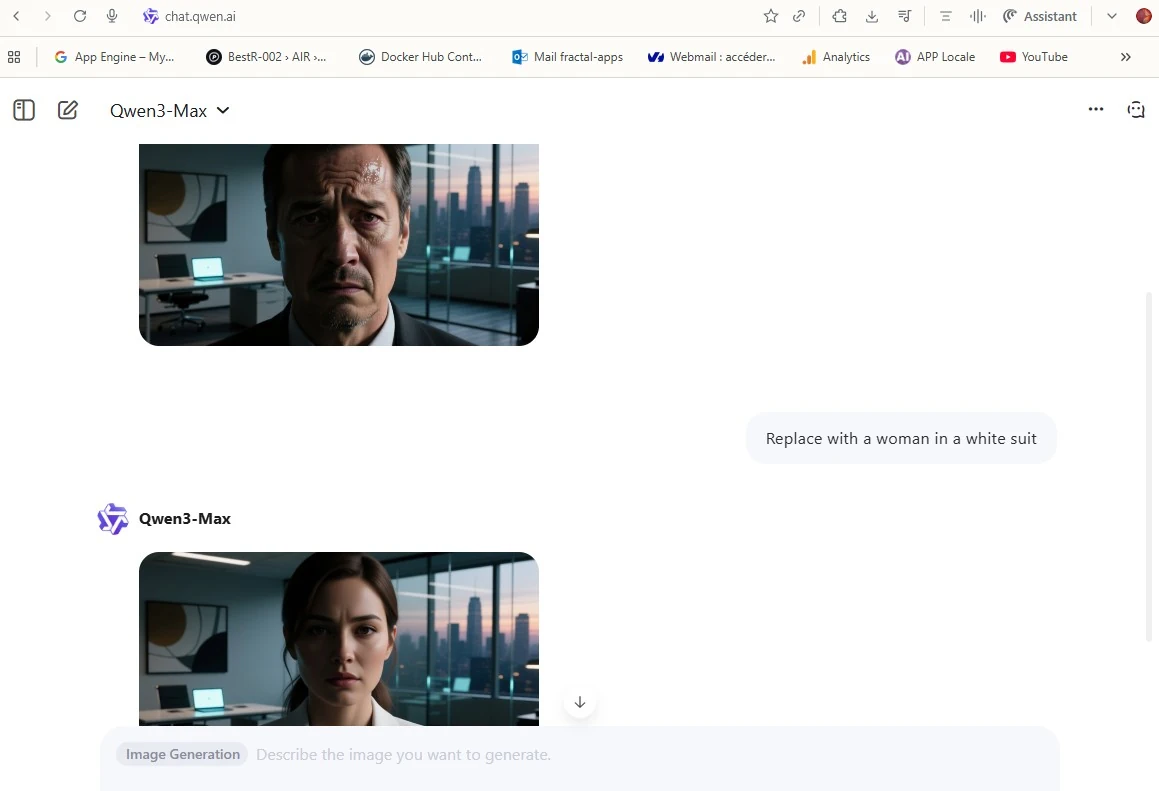 Qwen Image Generation/Edit
Qwen Image Generation/Edit
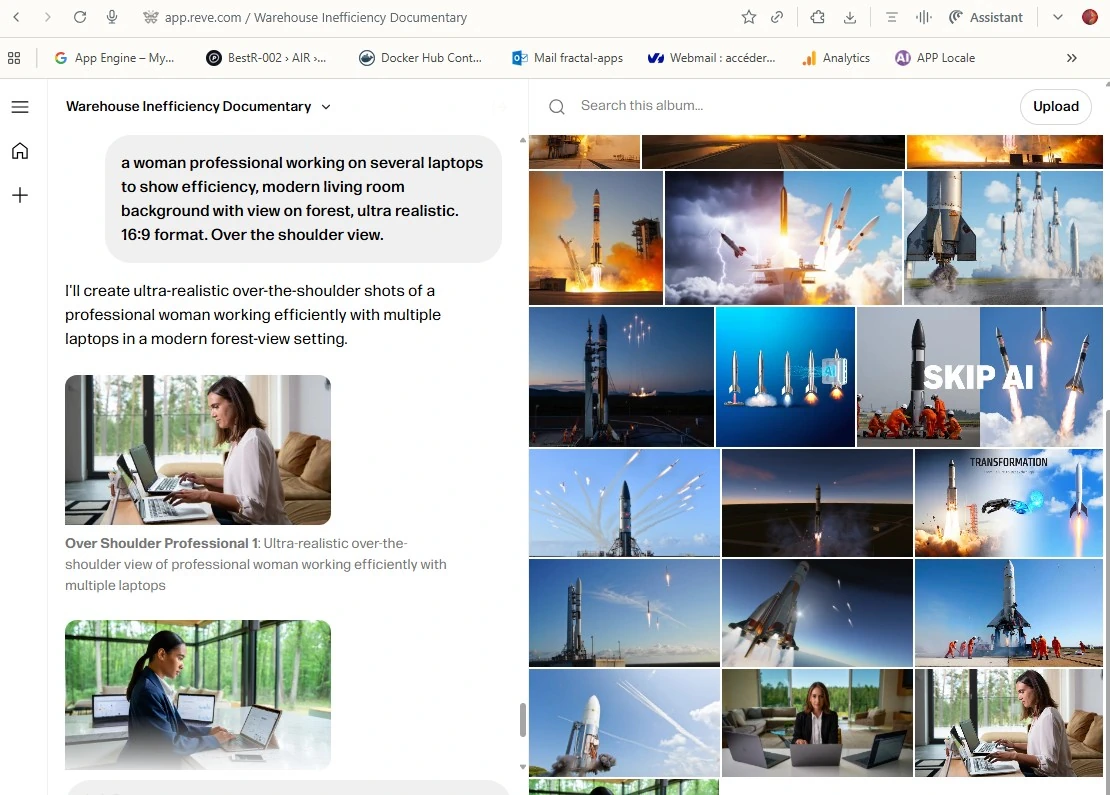 Reve Image
Reve Image
Start with Stunning Visuals
- Free AI tool for generating high-definition images from text
- Perfect for video realistic pictures, thumbnails, or static elements
- Easy interface: input prompts, get pro-quality results instantly
• "A modern office team collaborating on a project with an executive, in vibrant colors. 16:9 format. Ultra realistic. Wide angle."
• "Background with futuristic AI elements and blue gradients for a tech webinar, cartoon style. 3:4 format."
Resources:
Layer 4 – Qwen or Grok for Free Videos
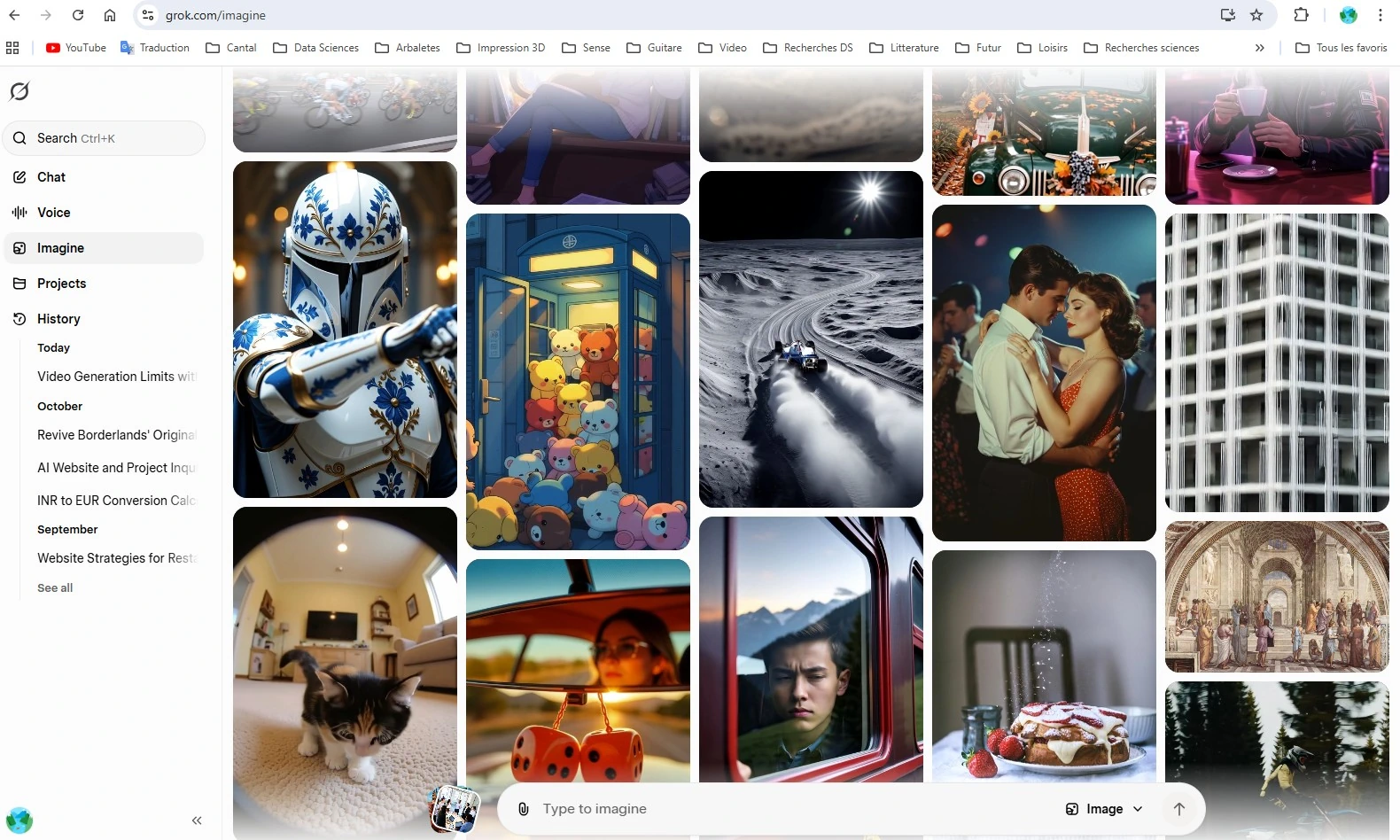 Grok Imagine
Grok Imagine
Generate Dynamic Videos with Qwen or Grok
- Free tools for text-to-video or image-to-video creation – turn ideas into short clips
- Ideal for animations, intros, or full sequences without filming
- Supports real-time generation; focus on clear, action-oriented prompts
• (Using previously generated images) "Create a video of a business pitch: executive presenting charts, with upbeat transitions."
• "Bars shrinks to 0 (to the left)" and then revert it with OpenShot or CapCut.
Resources:
Professional Video Service: Videos JB
Tell Your Story In Video
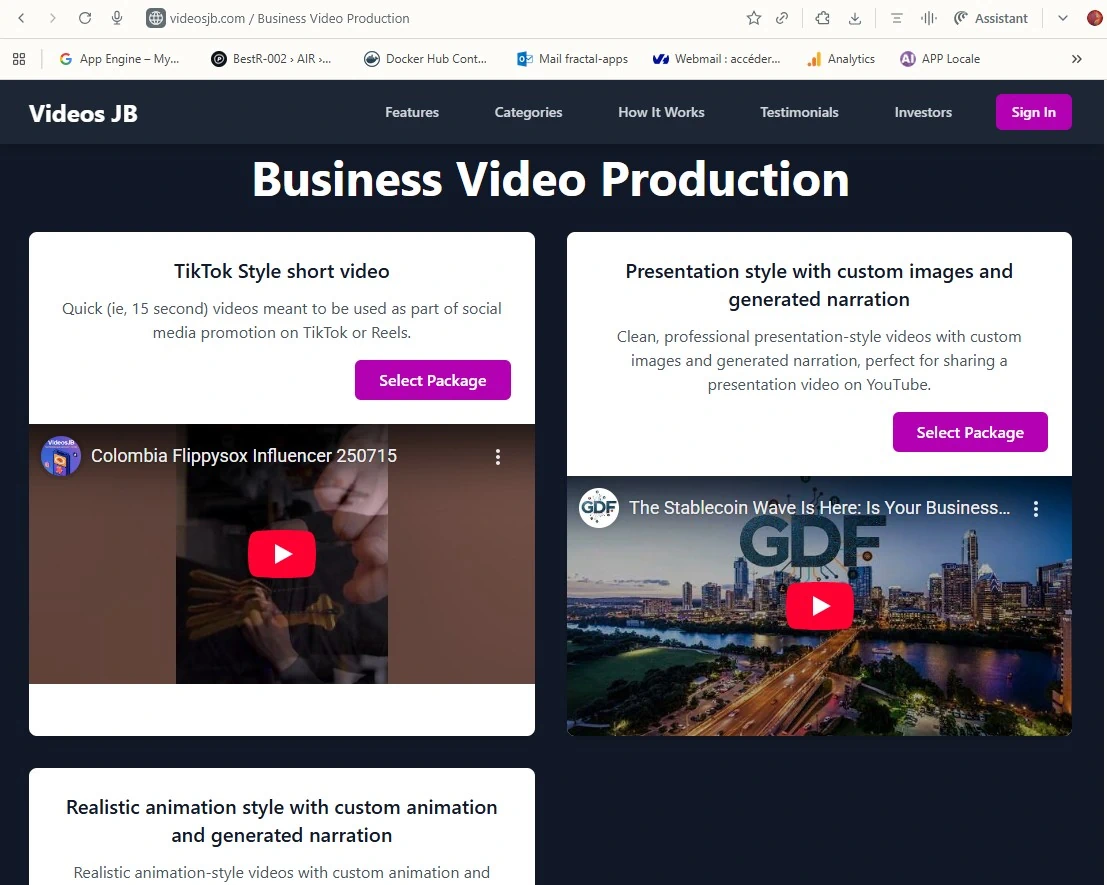 Videos JB
Videos JB
Efficient, Cost-Effective Video Solutions
For entrepreneurs and businesses who want professional results without the hassle – Videos JB delivers exceptional video production tailored to your needs.
Global Network of Expert Creators
- Powered by a worldwide network of talented creators
- Leveraging the latest AI technologies for cutting-edge results
- Fast turnaround times with professional quality
- Personalized service that understands your brand and message
Why Choose Videos JB?
- Perfect for businesses needing polished, professional content
- Save time while maintaining high production standards
- Combine human creativity with AI efficiency
- Ideal for marketing, training, pitches, and more
Ready to elevate your video game?
Whether you're creating your own videos or need professional support, Videos JB is here to bring your vision to life!
Resources:
Layer 5 – Clipchamp or OpenShot for Free Video Editing
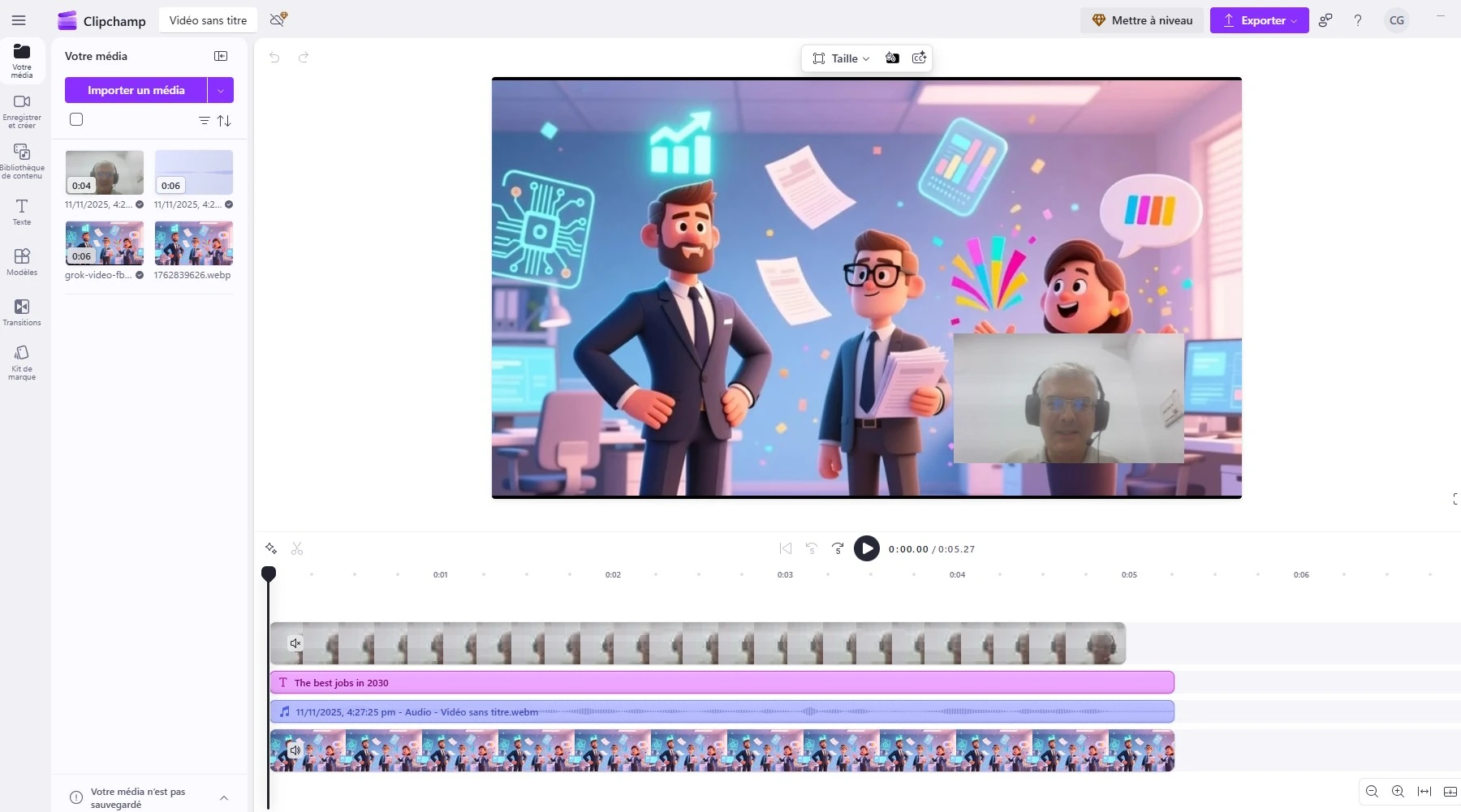 Microsoft ClipChamp
Microsoft ClipChamp
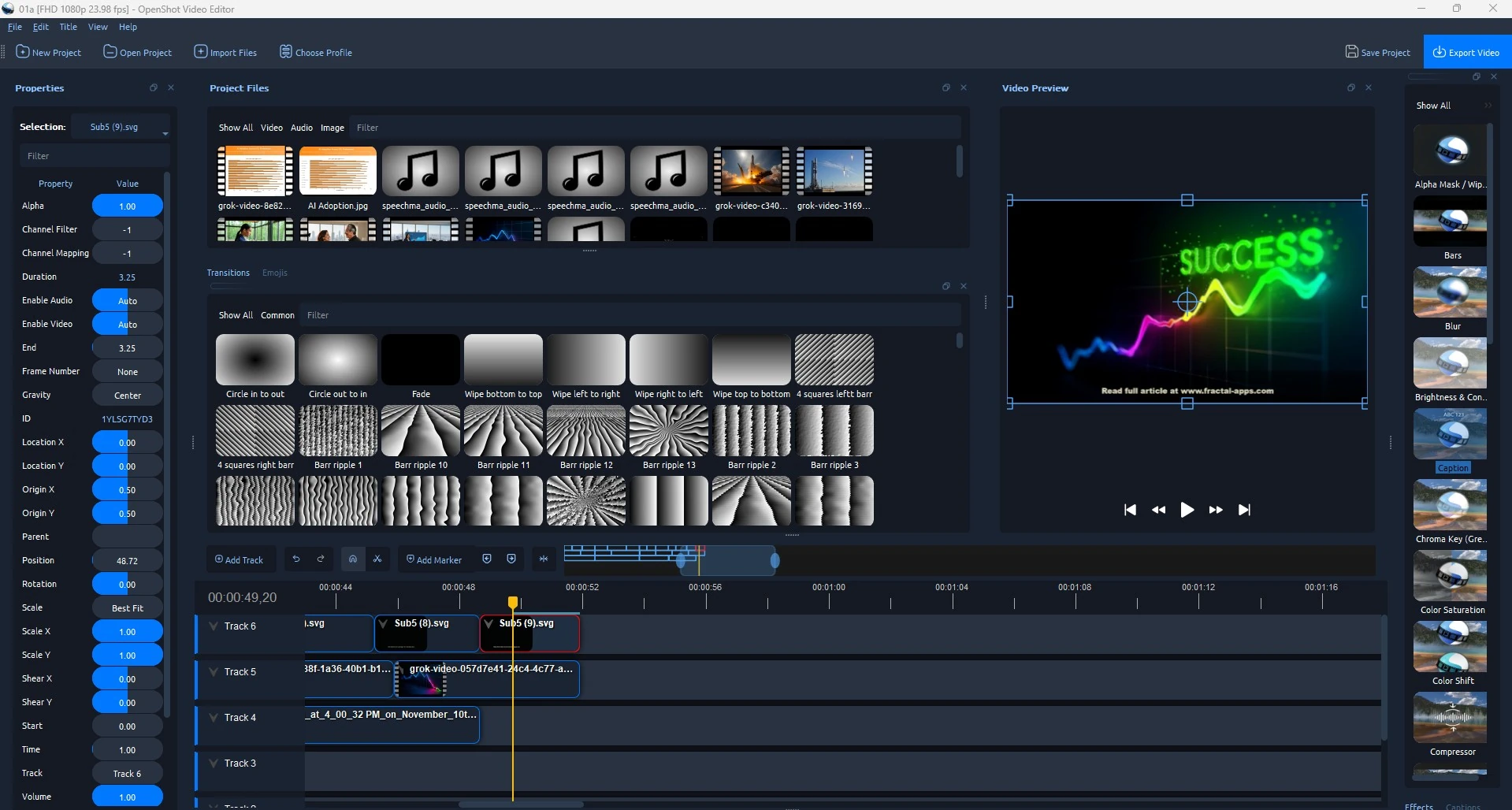 OpenShot
OpenShot
Polish and Edit Videos with Clipchamp
- Free downloadable editors for assembling clips, adding effects
- Drag-and-drop interface: trim, add text, transitions, and exports
- Integrates AI tools seamlessly – no downloads needed
• For AI features: "Auto-edit a video clip with smooth transitions and text overlays."
• Editing workflow: Import AI-generated image/video, add speech/music, apply "professional fade" effect
Resources:
Tip: Boost Authenticity with Your Own Voice and Real Images
Personal Touch: Record Your Voice and Use Real Photos
- Recording your own voice hones communication skills – practice pacing, tone, and clarity for better real-world interactions
- It adds genuine authenticity, building trust and emotional connection with viewers
- Incorporate real photos (e.g., your team or projects) converted to videos via AI – this amps up realism and relatability
Start simple: record a short intro to see the difference in impact!
• "Generate a video template where user-recorded voice overlays AI visuals for authenticity."
• "Convert a real office photo into a short animated video clip with smooth transitions."
Resources:
Putting It All Together – Your AI Video Workflow
Step-by-Step: From Idea to Final Video
(*) Low cost tool.
Try this workflow on a simple project post-webinar!
Note: Tools may evolve; check for updates. This may vary with time.
Resources:
Conclusion and Q&A
Key Takeaways and Next Steps
Key Takeaways
- Video mastery used to be expensive and difficult – AI makes it free and easy
- It will be soon widely used for any project / important communication
- Avoid "Death by Video": Try always to make engaging videos
- Make decision-based videos with a clear call-to-action
- Adapt the video to your audience ambitions, needs, problems and plans.
- Use video to communicate, persuade, and succeed in business
Tool Recap:
- Qwen / Reve Art - HD Images
- Qwen / Grok - Videos
- Speechma / Elevenlabs - Speech
- Suno / Elevenlabs - Music
- Clipchamp / Openshot - Editing
Questions? Share your thoughts!
#webinar #freelearning
Resources: